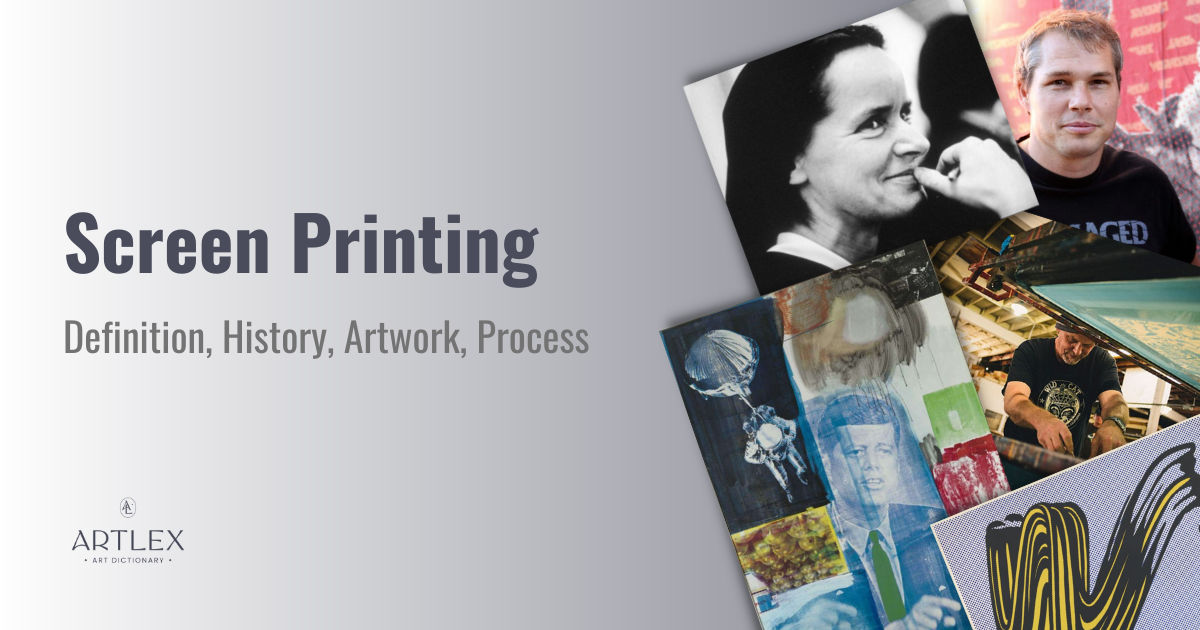
Screen Printing
Screen printing is an incredible process of placing designs onto materials. This printing technique has passed through generations and continues to be a medium for artists who want to make a statement.
Continue reading to learn more about screen printing, famous artists, the process, and more. From T-shirts to quality art prints, there’s no limit to what you can create and how that creation could impact the world.
- Definition of Screen Printing:
- A printing technique where ink is passed through a mesh stencil onto various surfaces like fabric, paper, metal, or wood.
- Stencils block ink in certain areas, creating precise designs.
- Historical Evolution:
- China (960 AD): Silk, human hair, and paper stencils were used in the Song Dynasty.
- Japan: Innovations included silk mesh screens.
- Europe (18th–19th Century): Screen printing grew popular once silk became widely available.
- 20th Century, USA: Introduction of photo-image stenciling and multi-color screen printing machines.
- Artists like Andy Warhol and Peter Blake popularized the medium during the pop art movement.
- Types of Screen Printing Techniques:
- Spot Color Printing: Uses layered colors for vivid designs.
- Halftone Printing: Blends colors with black or white for gradients.
- Other methods: CMYK printing, grayscale, duotone, and simulated process.
- Materials and Tools for Screen Printing:
- Printing Press: Ensures stability and precision during printing.
- Mesh Screens: Made from synthetic materials, used to hold stencils.
- Squeegee: Essential for evenly spreading ink.
- Ink Types: Plastisol (thick consistency) and water-based (thinner, softer finish).
- Emulsion: Light-sensitive chemical coating to define stencil areas.
- Screen Printing Process:
- Create Design: Design is transferred to a clear acetate film for stenciling.
- Prepare Screen: Apply light-sensitive emulsion to the screen.
- Expose to UV Light: Fix the stencil design by exposing it to UV light, hardening areas not blocked by the stencil.
- Rinse and Touch-Up: Remove unexposed emulsion to reveal the design.
- Print: Use ink and squeegee to transfer the design onto the substrate.
- Famous Artists in Screen Printing:
- Andy Warhol: Known for Marilyn Diptych and Campbell’s Soup Cans.
- Shepard Fairey: Created the Obama “Hope” poster and Obey Giant prints.
- Corita Kent: Blended religious themes and political messages in silkscreen art.
- Peter Blake: Co-designed Sgt. Pepper’s Lonely Hearts Club Band album cover.
- Notable Screen Print Artworks:
- Marilyn Diptych (Andy Warhol, 1962): Explores fame and mortality.
- Campbell’s Soup Cans (Andy Warhol, 1962): Comments on mass production and consumerism.
- Retroactive I (Robert Rauschenberg, 1963): Features President Kennedy, created after his assassination.
What Is Screen Printing?
Screen printing is a method of duplicating an image or design by passing ink through a mesh onto a surface like fabric, paper, metal, wood, or plastic.
Stencils create a barrier, ensuring that ink is applied in the correct place based on the design, logo, or custom art.
Today’s most commonly used screen printing method is the lithography technique that combines a light-sensitive emulsion with a stencil on clear acetate film.
With the lithography screen printing technique, UV light creates a chemical reaction that blocks the ink from going through the screen mesh in places the light touches. The stencil blocks sections from UV exposure, and that’s where the ink passes, transferring the design from the mesh to the surface.
History of Screen Printing
Screen printing has a rich history starting in China around 960 AD. Then, the concept of screen printing spread to Japan and European countries, where each place made tweaks to the techniques and transformed it into what it is today.
Invention in China
Artifacts of silk screen printing from the Song Dynasty show that screen printing has been an art form from as far back as 960 AD. The Chinese used silk, paper stencils, and mesh screens made from human hair. Images and designs appeared on the silk by pushing ink through the mesh screen and over the stencils with hard bristled brushes.
Use in Japan
China inspired Japan to experiment with silk screen printing techniques. Instead of using human hair as a mesh screen, the Japanese used another layer of silk as a mesh screen to push ink through to create a design.
Europe in 18th and 19th Century
Silk was a rare commodity in the western parts of the globe, so silkscreen printing wasn’t much seen in Europe. That is until France began making silkscreen prints in the 17th century once silk was more widely available. By the 18th century, screen printing was popular across western Europe.
The 19th century saw a change in the screen printing technique with methods called Cyclostyle in the UK and Mimeograph in the US.
America in the 20th Century
The 20th century made screen printing an everyday occurrence. In 1907, Charles Peter, Roy Beck, and Edward Owens introduced photo-image stenciling. However, the chemicals used for early lithography screen printing were highly toxic. Scientists have since tweaked the technique with healthier materials, but the steps remain the same.
By the 1950s, modern artists like Peter Blake and Andy Warhol used screen printing as a common medium in the pop art movement.
Michael Vasilantone further changed the printing industry in 1969 by inventing, developing, and selling a dual-rotary, multi-color, garment screen printing machine. This machine revolutionized the efficiency and process of mass-producing screen-printed T-shirts.
Types of Screen Printing
There are six types of screen printing techniques.
- Spot color screen printing
- Halftone printing
- Grayscale printing
- Duotone printing
- CMYK printing
- Simulated printing process
The most popular techniques are spot color screen printing and halftone printing.
Spot color printing uses up to four colors layered on one another to produce vivid images on dark garments.
Halftone printing typically mixes one color with white or black to produce stunning gradients and high-quality graphics.
Screen Printing Tools
The process of screen printing requires tools and materials regardless of the technique you choose for pressing images onto a substrate. For most screen printing jobs, you’ll need the following materials:
- A screen printing press
- Ink
- Mesh screens
- A squeegee
- Stencils
- Emulsion
- A substrate
- A washing station
Printing Press
A screen printing press is a must-have tool for those who often print their designs. A printing press with hinges ensures the print is lying flat and that everything is sitting evenly. By holding the screen in place, a screen printing press allows artists to place both their hands on the squeegee to disperse the ink on the print evenly.
Ink
The two main ink types used in screen printing are plastisol ink and water-based ink.
The difference between the two inks is the consistency. It’s easy to remember which is which; water-based inks have a thinner consistency, like water. Meanwhile, plastisol inks have a thicker consistency, almost like liquid plastic.
Mesh Screens
It’s not really screen printing if you don’t use a mesh screen to apply the ink; that’s why a mesh screen is necessary for this method of making something.
Back in the day, screen printers used silk screens or meshes made from human hair. Today, we typically use screens from synthetic materials.
Squeegee
A squeegee is a screen printer’s best friend and most trusted tool. Why? Because a squeegee drags the ink across the mesh and again over the substrate. With one contact surface, a squeegee is the best tool for creating an evenly coated layer of ink every time.
Remember, a squeegee works best when it’s the same width as the mesh screen used for a design.
Stencils
A stencil is the outline of a design that printers can use many times to replicate an image. Depending on the printing method, a stencil is used to stop the ink from appearing in some spots and ensure it shows up in others.
Emulsion
Emulsions in screen printing are combinations of light-sensitive chemicals. Artists add these chemicals to a mesh screen to stop the ink from going through specific holes in the mesh.
Substrate
A substrate is a fancy word for a printing surface. Typically screen printing is used with paper and fabric, but artists can print on wood, metal, glass, and other surfaces and produce quality prints.
Washing Station
A washing station is simply a place to clean up and rinse away the chemical mixtures and inks off the screen. Having a washing station inside your darkroom with lithography screen printing is useful because you can rinse away the emulsions without exposing the screen to light.
The Screen Printing Process
The most widely-used screen printing technique is lithography screen printing, where a chemical reaction fixes an image to a substrate through UV light exposure.
Ink is passed over a mesh with the stencil chemically fixed to it. The chemicals allow ink to pass through certain sections of the mesh, transferring the design to paper, fabrics, metal, and other surfaces.
Below we’ll discuss the steps of the lithography printing process in detail.
1. Create the Design
The first step of any printing job is creating a design. Once you’ve settled on an image, logo, or custom artwork, print the design onto a clear acetate film. This clear film will be your stencil.
2. Prepare the Screen
Choose a screen with your preferred mesh count, the number of fibers per square inch. Screens with high mesh counts have small holes which allow for finer details. Larger mesh counts have bigger holes and may result in ink bleeding but are typically cheaper.
Head to your darkroom to cover the screen in a light-sensitive emulsion. After the mesh is fully coated in emulsion, let it cure completely.
3. Expose the Emulsion
Without exposing your screen to light, place the stencil that you created in step one onto the mesh screen once the emulsion has cured. Be sure to align the design exactly how you want it, then place a UV light over the screen and stencil and expose the emulsion to UV light.
Your design will block the UV light from touching certain screen parts, while the clear film will expose the emulsion to the light. This means that the emulsion not exposed to the UV light will remain wet.
The length of time to expose your screen depends on your lighting and design, so do some tests in advance to determine the right amount of UV exposure.
4. Rinse Away the Emulsion
After you’ve exposed your design to UV light, it’s time to rinse away the combination of chemicals on the surface.
Keep your screen in the darkroom and the lights off until you’ve washed away a good portion of the chemicals. If you don’t have a water source in your darkroom, cover your screen entirely while you transport it, so it isn’t exposed to light before the emulsion is washed off.
As you rinse away the emulsion, you’ll notice a negative imprint of your design on the screen. This is where the solution was most liquid because it was covered by the design and untouched by UV light.
5. Make Touch-Ups
After looking at your screen in the light, make touch-ups by filling any holes with tape or a screen filler to prevent ink from getting through during the printing process.
6. Print
Mount your screen to a printing table with hinges and use either plastisol inks or water-based inks with a squeegee. Place the ink on the screen and gently glide it across the screen with the squeegee. Then, push down with some force and slide the ink across the paper or fabric with the squeegee.
The ink will seep through the holes of the screen mesh where the emulsion is most liquid, leaving behind a printed image.
Famous Screen Print Artists
Screen printing was brought to the forefront of the art world with the pop art movement because the medium allowed for the mass production of art, combatting traditional notions about art.
Below are some of the most famous screenprint artists who’ve made a statement by using the screen printing process in their artwork.
Andy Warhol – 1928–1987

Andy Warhol is the first name that comes to mind when considering the pop art movement, even though pop artists have produced works since the 1950s. Warhol created an offshoot of pop art called Warholian Pop when he produced his first silkscreen print in 1962, the famous Marilyn Diptych.
Born in Pittsburg, USA, Warhol was inspired by artists Marcel Duchamp, Nathan Gluck, and Julia Warhola.
Warhol went on to produce famous silkscreen prints between 1962 and 1987. Some of his most famous works include Campbell’s Soup Cans, Printed Dollar Bill #3, and Reigning Queens.
At age 58, Andy Warhol died while recovering from gallbladder surgery on February 22nd, 1987.
See our full profile on Andy Warhol.
Shepard Fairey – 1970–Present

Starting as a street artist, Shepard Fairey has an experienced hand using stencils to leave an artistic statement with speed and accuracy.
Shepard Fairy was born in South Carolina, USA, and attended the Rhode Island School of Design (RISD). While he was attending, he designed the street art campaign “Andre the Giant Has a Posse.” Fairey takes inspiration from American street art, skateboarding culture, the German philosopher Martin Heidegger, and filmmaker and director John Carpenter.
Shepard Fairey is most well-known for his Obey Giant screen prints and the Barack Obama “Hope” poster. He continues to produce political and beautiful prints for purchase on his official website.
Corita Kent – 1918–1986

Corita Kent started her screenprinting career as a religious sister at the Immaculate Heart of Mary monastery. Screenprinting artist Corita Kent was born in Iowa, USA, and joined the monastery when she was 18.
Kent purchased a DIY printing kit and taught herself screenprinting. Her early work features religious themes in a silkscreen printing method called serigraphy.
Kent eventually left the monastery and moved to the East Coast, creating a political theme in her later work. Corita Kent’s art is inspired by medieval art, the pop art movement, and Andy Warhol.
She wasn’t considered a pop artist when she produced her work. However, critics today consider Corita Kent an influential artist from the pop art movement, especially in pieces like the juiciest tomato of all, love your brother, and stop the bombing.
Corita Kent died of ovarian cancer at age 67 on September 18th, 1986.
Chuck Sperry – 1962–Present

Chuck Sperry is an American pop artist famous for his screen prints on wooden panels. Sperry’s work typically features psychedelic art, modern renditions of Greek muses, rock posters, and political art.
Sperry was born in Ohio, USA. His work resembles Czech painter Alphonse Mucha, with influences from cartoonists like Gilbert Shelton and Frank Stack and psychedelic color schemes. Sperry attended The University of Missouri in Columbia for a dual major in journalism and art.
Chuck Sperry is well-known for his rock posters for famous musicians like The Beatles, Fleetwood Mac, The Rolling Stones, Madonna, U2, and more. Some of his other famous pieces include Syrinx, Demeter, and Mind Spring.
Peter Blake 1932–Present

Peter Blake is a well-known figure in the British pop art movement. He’s most famous for co-creating the artwork for the Sgt. Pepper’s Lonely Hearts Club Band album by The Beatles.
Blake was born in Kent, England, and attended the Gravesend Technical College and the Royal College of Art. Peter Blake began his art career as a pop artist, predominantly working as a painter. However, in 1968 he produced the screen print Babe Rainbow and continually produced pop art screen prints throughout his career.
Peter Blake’s artwork is influenced by Samuel Palmer, William Blake, and Thomas Gainsborough. Some of Blake’s most famous screen prints include Beach Boys, the Alphabet Series, and To Her Majesty, The Queen Elizabeth II.
See our full artist profile of Peter Blake.
Famous Screen Print Artworks
The pop art movement used screen printing in many famous artworks to duplicate popular images into works of art that made a mark on art history. This printing technique enabled artists to produce works quickly so that their art reflected meaningful moments in history while audiences were still reeling from the news.
Check some of the most famous screen print artworks below.
Marilyn Diptych – Andy Warhol, 1962

Andy Warhol captured the attention of the masses when he completed the Marilyn Diptych several weeks after the superstar’s death in August 1962.
Marilyn Diptych measures 9.5 by 6.75 feet and features 50 images of Marilyn Monroe screen printed side-by-side. Twenty-five images have color, while the other 25 are black and white. The images eventually fade into white, and some of the prints are smudged.
This piece was significant due to the untimely death of Marilyn Monroe in 1962. The piece spoke to viewers, representing Monroe’s colorful life fading into the page’s white background. It also was a critic of popular culture. Warhol contrasts religious diptychs with cultural idols by flattening Monroe’s face into a duplicated image that eventually loses its initial appeal.
This iconic pop art piece by Andy Warhol hangs at the Tate Modern museum in London, England.
Campbell’s Soup Cans – Andy Warhol, 1962
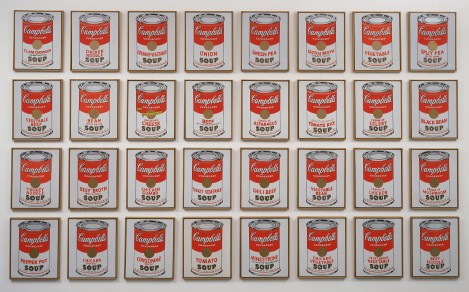
Several months before revealing the Marilyn Diptych, Andy Warhol completed 32 20 by 16-inch screen prints of Campbell’s soup cans entitled Campbell’s Soup Cans by March/April 1962.
Each of the 32 small canvases depicts a different flavor of soup available from the Campbell’s brand at the time, with slight variations in the design, font, and coloring. The complete work with all 32 cans aligned measures 1.8 by 1.4 feet and is currently on display at the Museum of Modern Art (MoMA) in New York.
Campbell’s Soup Cans is a statement by pop artist Andy Warhol about mass production that instigated conversation and controversy in the art world.
Similarly to Duchamp’s Fountain from 1917, viewers and early critics were angry at the sight of images regularly seen in grocery stores or magazine pages displayed as art in a gallery. Through his Campbell’s Soup Cans, Warhol commented on the emotions displayed in the previous abstract expressionist art movement and how art can also be about the mundane.
Retroactive I – Robert Rauschenberg, 1963
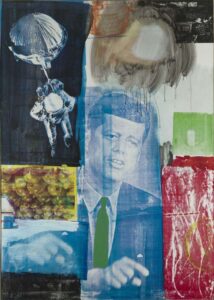
Texas-born painter and silkscreen artist Robert Rauschenberg wowed audiences with Retroactive I in 1963. The seven-by-five-foot canvas features the image of John F. Kennedy, a basket of fruit, and an astronaut artfully composed together.
This print was significant to the times because President Kennedy was assassinated on November 22nd, 1963. Rauschenberg heard the news of the President’s death mid-way through the project.
Like other pop artists at the time, Rauschenberg used images from magazines and photographs to contradict the belief that art is only beautiful if its abstract expressionism.
Now, this homage to the late President is on permanent display at the Wadsworth Atheneum Museum of Art in Connecticut.
Brushstrokes – Roy Lichtenstein, 1965
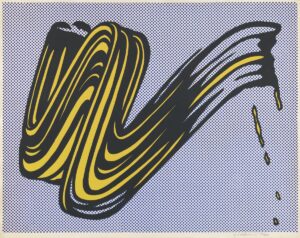
Roy Lichtenstein is a pop artist well-known for his comic-style paintings and prints, including the famous 1965 screen print Brushstrokes.
The four-by-four-foot square print Brushstrokes was the first in Lichenstein’s Brushstrokes Series of paintings, prints, and sculptures. The piece shows three large red comic-looking brushstrokes on a dotted blue background. In the bottom left-hand corner, the viewer can see a small hand and part of a paintbrush.
This artwork was significant because it was a satire of abstract expressionism. Lichenstein devalues the single stroke of a brush into something that can be printed at will.
Brushstrokes by Roy Lichtenstein is housed in a private collection.
FAQs
Discover answers to frequently asked questions about this printing method below.
Will screen printing ink wash out?
No. As long as the print is properly cured and dried along the stages of production, the ink from screen printing will not wash out of fabrics like T-shirts, tote bags, or other commonly used substrates.
Whether you prefer using water-based inks or plastisol ink, both options offer long-lasting prints that won’t wash away once cured.
What is the difference between screen printing and digital printing?
The difference between screen printing and digital printing is how ink is applied to a surface. With screen printing, ink is applied to a screen, then dragged over a stencil to create an image. The artist must use multiple screens if the finished product uses multiple colors with screen printing.
Digital printing uses machinery to spray ink directly onto a substrate. With digital printing, artists can create prints with multiple colors in one printing job.
What is the difference between screen printing and heat transfer?
The main difference between screen printing and heat transfer printing is the temperature of the ink. Heated printing applies an ink, typically vinyl, to a surface by melting it onto the fabric or other substrate.
Screen printing does not require heat, as the ink is applied wet and then cured.
Final Thoughts
Artists have practiced screen printing for centuries as a way of placing an image onto apparel, paper, canvas, or another surface. Today, we use this printing method for bulk orders of T-shirts and quality art prints.
Now that you’ve been inspired by renowned pop artists and learned the historical significance of screen printing in art history, you’re ready to visit the drawing board and get started with your printing journey.
