
When personal cutting machines entered the market with the original Cricut Personal, there was no competition, and Cricut managed to capture all the attention of potential buyers. However, as the brand gained popularity, prices increased, creating an opportunity for other brands to enter the market as competitors

Although Cricut and Silhouette have almost the same features and functions, they are built differently and also oriented to different audiences. While Cricut is great for beginners, DIY-ers, and personal projects, Silhouette is better suited for large-scale projects, businesses, and mass production.
Finding the best Silhouette machine for you will strictly depend on the use you plan on giving it. Although there aren’t many Silhouette machines as there are Cricut machines, this article will help you find the best option for your needs while also helping you identify what to look for and what to avoid in a cutting machine.
How to Find the Best Silhouette Machine?
Before jumping into the criteria that will help you find the best machine for you, you first have to ask yourself the following question:
What am I going to use my Silhouette machine for?

Suppose you plan on using it occasionally for personal projects like cards, gifts, labels, and home decor. In that case, we suggest you get a smaller model like the Silhouette Portrait.
Although the Silhouette Portrait is great for many materials and uses, sometimes it may not be enough to handle mass production, and you risk damaging your machine in the long run.
So, if you plan on using it more frequently or for your small business, boosting your production, or sticker making on a larger scale, then we suggest you go for the Silhouette Cameo 4 or the Silhouette Cameo 4 Pro if you want to make large projects and go semi-industrial.
If you want to create your own stamps, then the Silhouette Mint is the way to go. This machine is not comparable to any Silhouette cutter since what it does is etch the rubber of stamps into the shape or design you choose and it was a very limited working size.
If you want to try 3D printing and are used to the Silhouette interface, then the SIlhouette Alta is the machine for you
Cutting Size
Cutting size is a crucial factor in choosing a Silhouette machine. Silhouette offers a wide range of cutting sizes, from 8 inches to 24 inches. The cutting size determines the scale of your projects, production quantity, and material compatibility.

Buying wider materials, such as 24-inch rolls, can be more expensive and harder to source at the beginning. However, purchasing in larger quantities reduces long-term costs exponentially. Consider your material usage and project requirements to determine whether a larger cutting size is necessary. It’s important to avoid wasting potential by investing in a 24-inch cutting machine for small projects.
In such cases, the Silhouette Cameo 4 instead of the Cameo 4 Pro might be a more suitable choice.
Compatible Materials
It’s important to ensure that your cutting machine can handle the materials you intend to work with. While many machines claim to cut through various thicknesses and materials, it’s essential to consider their actual performance.

Some machines may struggle or not cut certain materials correctly. To determine the compatible materials for Silhouette machines, you can refer to the list provided in the following link.
Additionally, you should always consider the cutting force of each machine. The Silhouette Portrait has a cutting force of 1.25 kg, while the Cameo 4 boasts a higher cutting force of 5 kg.
This might not seem relevant since in order to cut all the materials from the list your machine doesn’t use the full cutting force, however, in future firmware updates the possibility to cut thicker or stronger materials remains open.
Blades and Accessories
Similar to Cricut machines, Silhouette machines utilize different blades and accessories to work with various materials. However, cutting is not the only capability of these machines, and with the right tools, you can also draw, emboss and etch.
When you purchase a Silhouette machine, it typically includes a standard auto-blade already installed in the machine. However, if you’re planning to cut thicker or stronger materials like wood or chipboard, you’ll need a 3mm Kraft blade.
For fabric cutting, the rotary blade is essential. It ensures precise cuts and allows you to cut both thick and thin fabrics. Silhouette also has a 2mm Kraft blade and a manually adjustable blade that you can use with different materials and set to your preferences for certain cuts.
The specific blades and tools you acquire will depend on the projects you have in mind for your Silhouette cutting machine. Consider your intended applications and choose the appropriate blades and accessories accordingly.
Here is a small guide on Silhouette blades and tools that you can use for different projects with the Cameo 4, Cameo 4 Plus, Cameo 4 Pro, and Portrait3.
– Auto Blade: The Auto Blade is the blade that comes included in your Silhouette machine. It is compatible with all three models – the Cameo 4, Portrait 3, and Cameo 4 Pro.
This blade automatically adjusts the cutting depth eliminating the need of selecting materials before cutting. It is a versatile blade suitable for a wide range of materials, however, you’ll come to find it’s not the best for all of them.
– Manual Blade: The manual blade is made for a more customized experience. This blade is manually adjustable to cut different thicknesses going from 1 to 2 mm max cutting depth. This blade is only compatible with the latest Cameo and portrait machines.
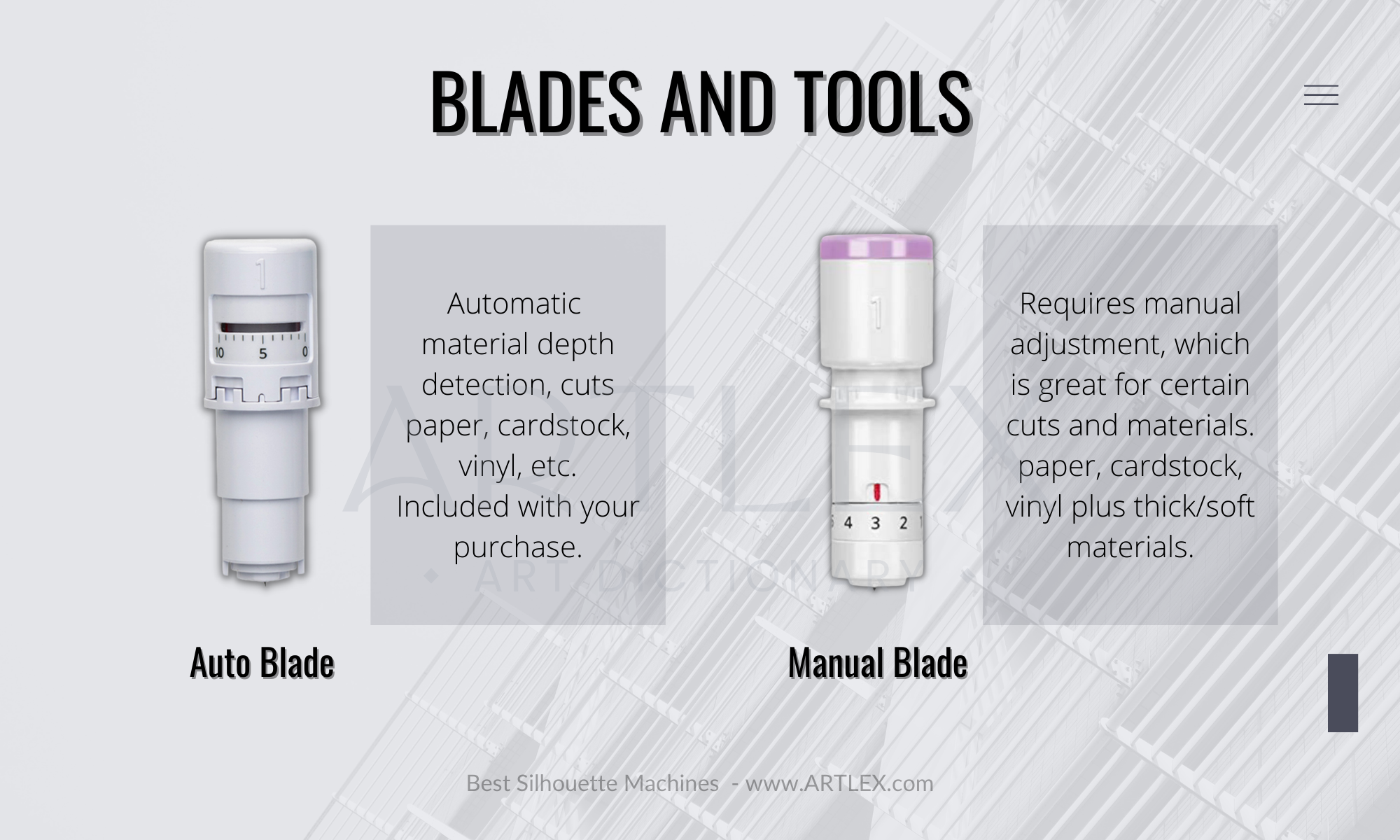
– Deep-Cut Blade: The Deep-Cut Blade is designed for cutting thicker materials, such as chipboard, leather, and craft foam. It features a longer blade that can handle materials up to 2mm in thickness. Since it was made for older Cameo Models, it needs to be used with a tool adapter.
– Rotary Blade: The Rotary Blade is specifically designed for cutting fabric. It uses a rolling and gliding motion to cut through delicate fabrics as well as other materials like felt and foam, however since fabric is more flexible, it requires the use of the Rotary Cutting Mat.
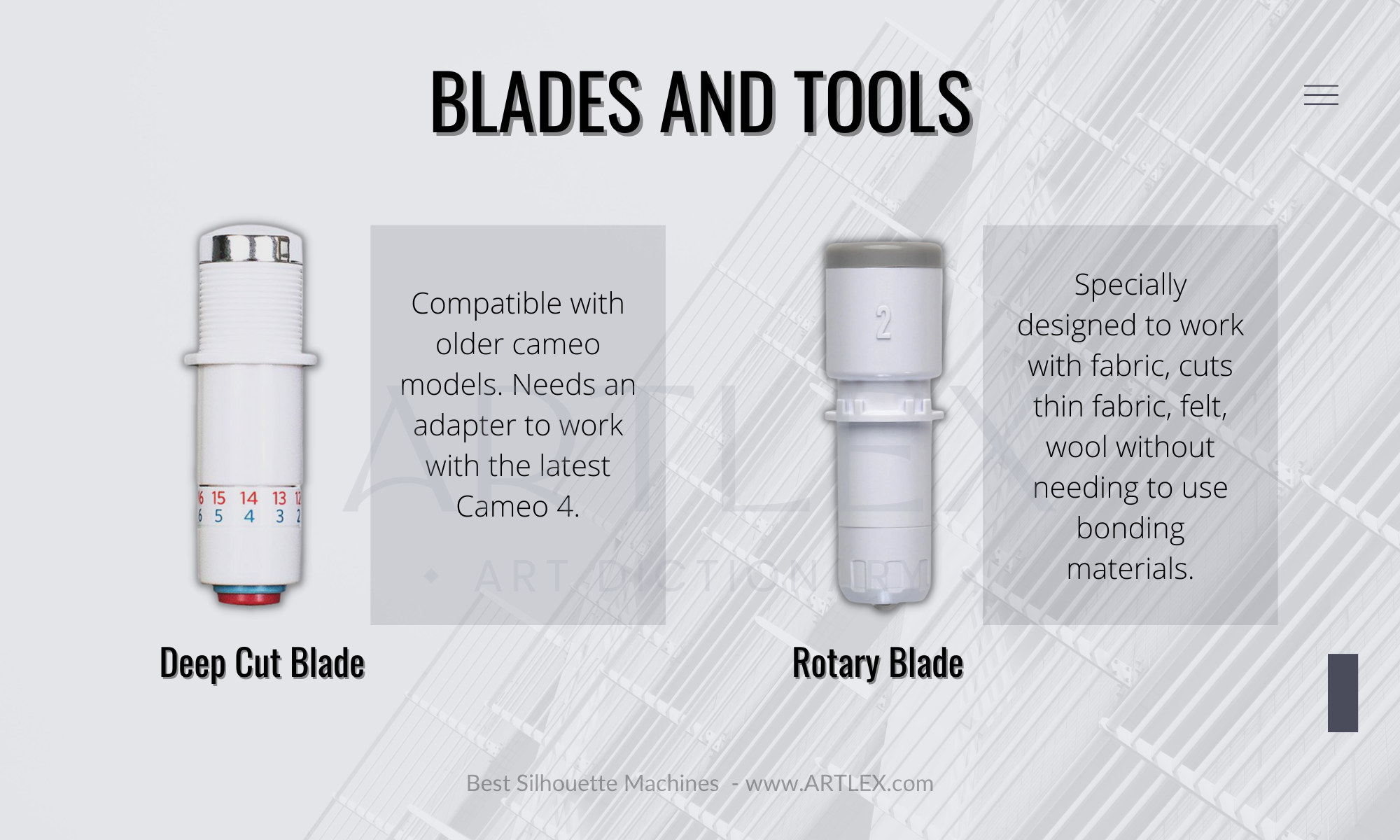
– Kraft Blade: The Kraft Blade is a powerful blade designed for cutting thicker materials like balsa wood, leather, and chipboard. Just like Cricut’s knife blade, it features a sharp, angled blade capable of cutting materials up to 3mm thick.
– Punch Tool: The Punch Tool is a versatile tool that can be used to create patterns and perforations on various materials. It is compatible with the Cameo 4, Portrait 3, and Cameo 4 Pro, allowing you to add decorative elements and unique designs to your projects and makes easier the weeding process with vinyl and HTV.
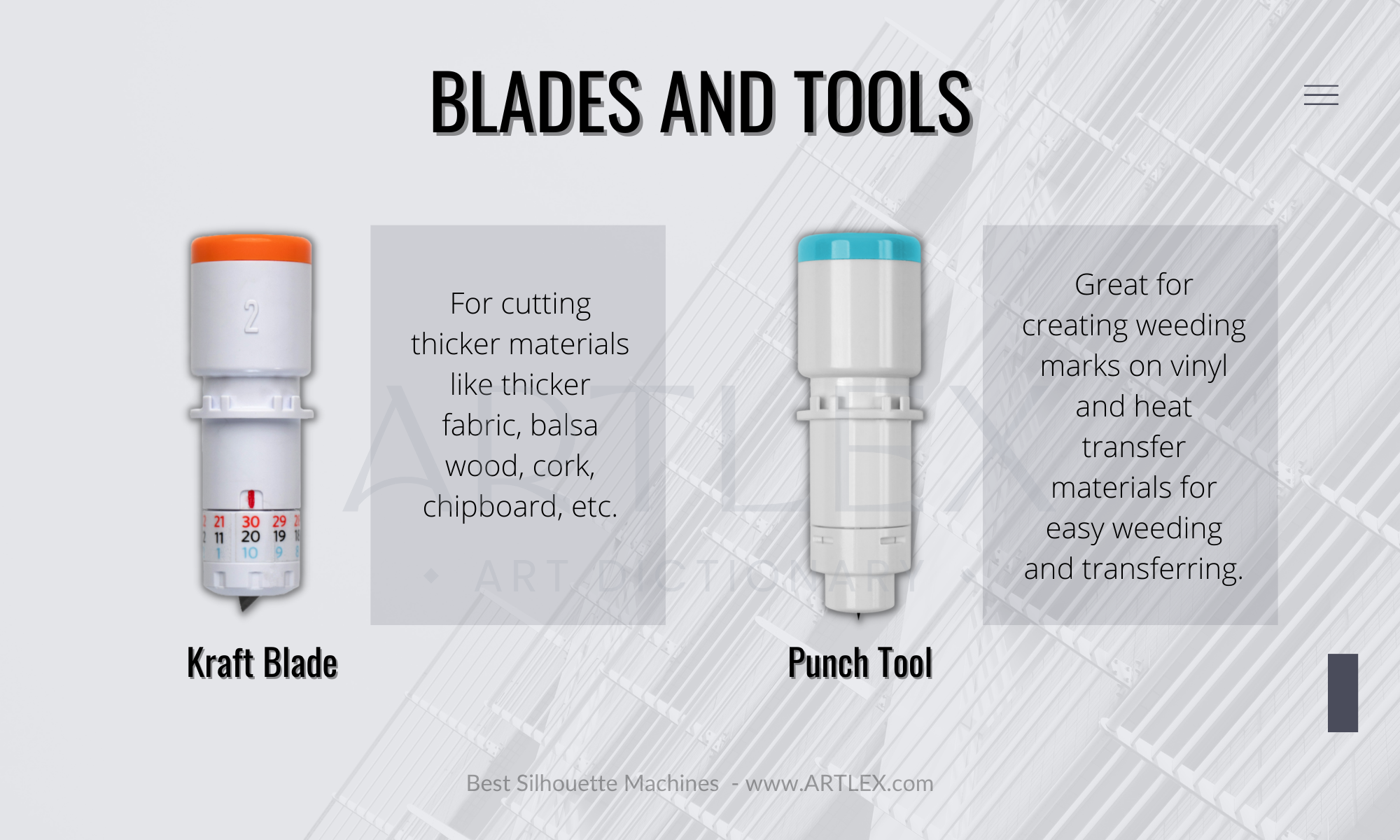
Tool Adapters

Included with your machine also comes a package of tool adapters that are meant to be used with older-model blades and other tools like sketch pens. The adapters are color-coded for easy identification and use
Software
Silhouette machines are accompanied by a powerful design software called Silhouette Studio. However, it’s important to note that while the software is a very powerful design tool, it may not be the most beginner-friendly option. If you’re unfamiliar with similar design programs or are not tech-savvy, you might encounter some difficulties.

The Silhouette Studio Software operates on a tiered system, offering different levels of functionality. The basic level is included for free with all Silhouette machines. If you wish to access more advanced features, you can upgrade to the next level, which offers more functions and versatility. This upgrade typically requires a one-time purchase of around $50.
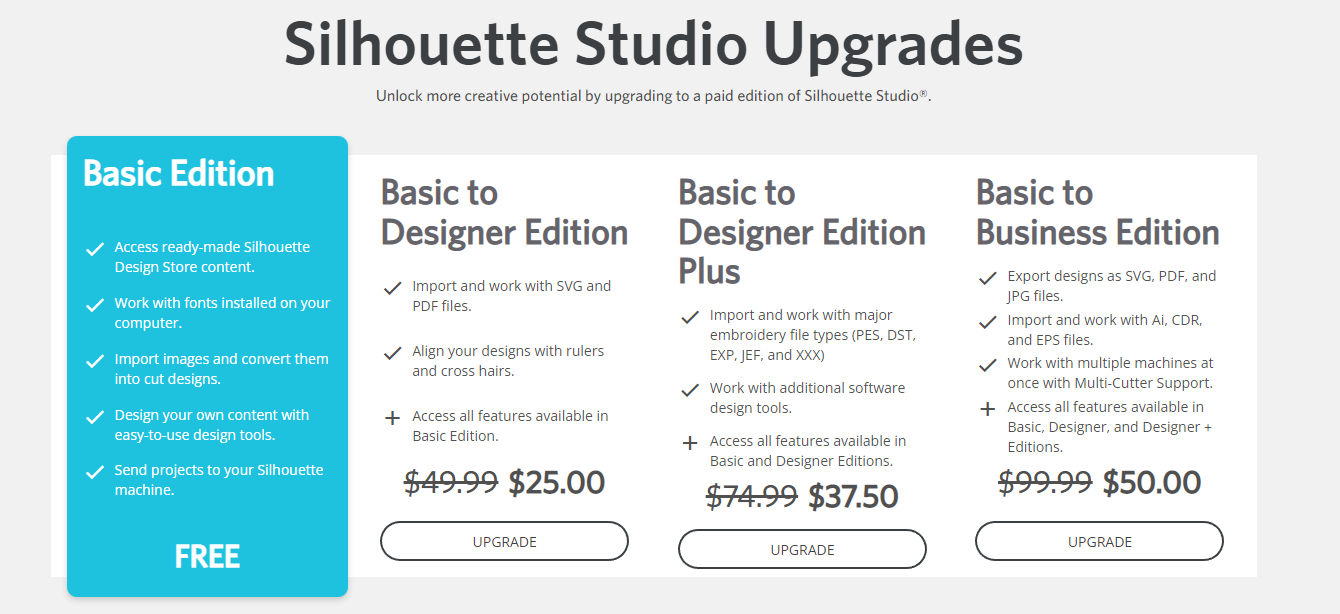
The highest level is Silhouette Business Edition, which provides access to all the features within the design software. Additionally, it enables you to control and work with multiple Silhouette machines simultaneously. This level of functionality is particularly useful for small business owners or those who rely on multiple machines to fulfill their orders.

Additionally, Silhouette also offers software for its 3D printing machine (Silhouette Alta) and its stamp-making machine (Silhouette Mint) as well as a mobile version of the studio software for smartphones and tablets.
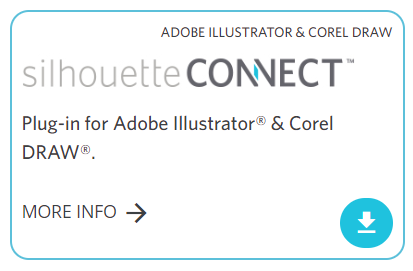
For more experienced designers, Silhouette offers a plug-in that can be used along with professional design Software like Adobe Illustrator that will make it possible for you to use your machine directly from your favorite design software instead of having to export and import from one software to another.
Price
Silhouette machines offer a more affordable option compared to other brands like Cricut or Brother, for example, the Silhouette Cameo 4 is priced at $300, which is $100 less than the Cricut Maker and has about the same functions and cutting power. What’s more, the Cameo 4 boasts convenient features like its built-in roller feeder, which would typically cost an additional $40 for other brands like Cricut or Brother.
Keep in mind that you will also need to purchase blades and other accessories for your machine. These additional expenses can add up, especially if you require specialized blades for fabric or to cut thicker materials, however, these blades are also quite inexpensive in comparison with other brands and perform quite well.
If you’re a small business owner or you’re looking to start your own business, the larger Silhouette cutting machine, the Silhouette Cameo 4 Pro, priced at $500, could be a suitable option. However, it’s important to note that some users have reported issues with these machines that may require prior knowledge of cutting machines for repairs.
Additionally, there have been mixed reviews about Silhouette’s customer service, so resolving any machine-related issues may not be a seamless experience, particularly with the Cameo 4 Pro.
Other Silhouette Machines
In addition to their regular cutting machines, Silhouette also offers specialized machines which include machines for stamp making, such as the Silhouette Mint, and machines for 3D printing cutting, like the Silhouette Alta.
The Silhouette Mint is a small, portable machine designed specifically for creating custom stamps. It carves the rubber and shapes it into the desired design, allowing you to make personalized stamps effortlessly and at any time.

On the other hand, the Silhouette Alta, the latest addition to the Silhouette family, is not a cutting machine but a 3D printer. If you’re interested in creating 3D prints or are involved in the 3D printing business, the Silhouette Alta could be a suitable alternative for you, especially if you are already familiar with Silhouette software and have other Silhouette machines in your arsenal.
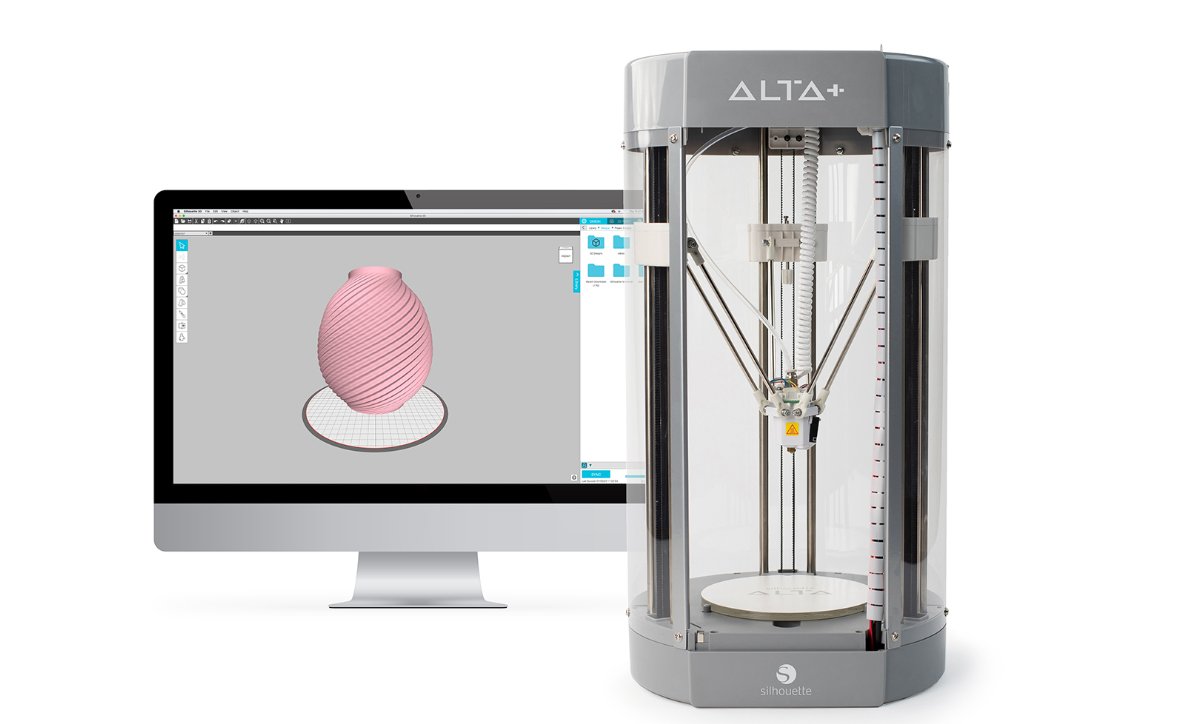
While these machines are relatively new, Silhouette has established a reputation for producing long-lasting, high-quality equipment so you shouldn’t be scared of giving them a try. Moreover, they often come at a lower price compared to other machines in the industry, making them an excellent option to explore new crafts.
The Best Silhouette Machines Today
- Best Silhouette Machine Overall – Silhouette Cameo 4
- Best Portable Silhouette Machine – Silhouette Portrait 3
- Best Large-Format Silhouette Cutting Machine – Silhouette Cameo 4 Pro
- Best Silhouette Machine for Stamp-Making – Silhouette Mint
- Best Silhouette Machine for 3D Printing – Silhouette Alta Plus
1. Best Silhouette Machine Overall – Silhouette Cameo 4
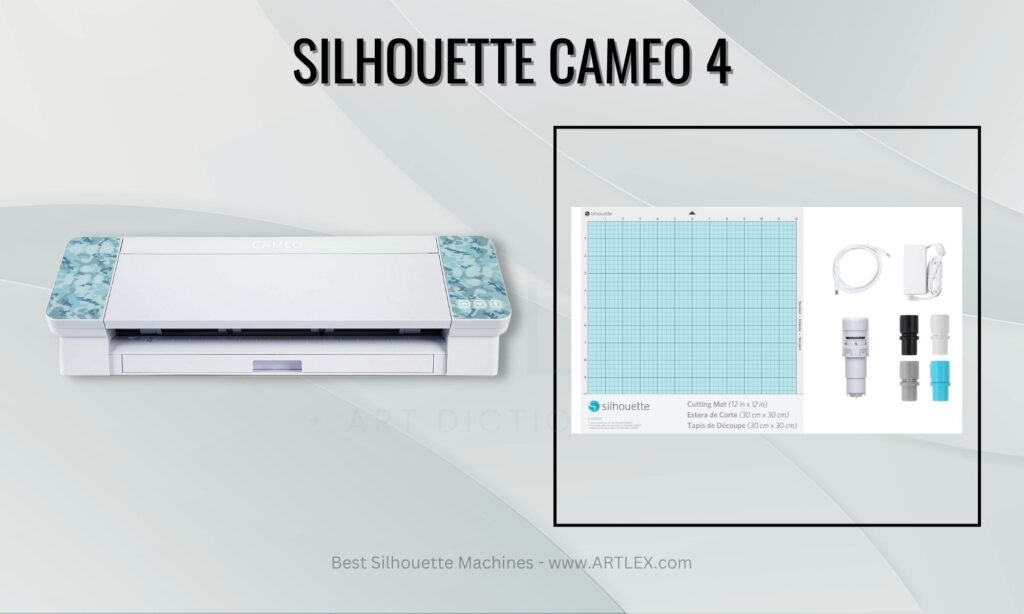
Selection Criteria:
- Type of Machine: Cutting Machine
- Our score: 10/10
- Cutting Size: 12 inches by 24 inches (with mat) and 60 feet (with roll feeder)
- Our score: 9/10
- Blades and Accessories: AutoBlade, Manual Blade, Kraft Blade, Pen Holder, Tool Adapters, Rotary Blade, Punch Tool
- Our score: 8/10
- Weight and Dimensions: 7.87 x 22.44 x 6.69 inches, 10.37 lbs
- Our score: 8/10
- Price: $269.00
- Our score: 10/10
About the Silhouette Cameo 4
The Silhouette Cameo 4 is undoubtedly one of the top choices among Silhouette machines. It offers remarkable versatility and can compete with any cutting machine available in the market, all while being more affordable than its counterparts.
When you purchase the Silhouette Cameo 4, it comes bundled with an auto blade, a cutting mat, and some materials for you to test and experiment with. This machine stands out with its ability to cut through over 300 different materials, as highlighted in the article. It is equipped with a built-in roll feeder and excels at precise cutting.
Additionally, the auto blade feature is worth noting, as it automatically adjusts to the material thickness, eliminating the need for manual selection. However, it’s important to mention that there have been reported issues with this feature, so it would be wise to research and consider this aspect further.
Furthermore, the Silhouette Cameo 4 has the advantage of cutting without the limitations of registration marks. This makes it an ideal choice for those planning to venture into a sticker business or utilize the print-and-cut feature while minimizing material waste.
Pros
- “Infinite” matless cutting
- Increased cutting depth and cutting force
- Very powerful software
Cons
- Software and machine are not beginner friendly
- It’s quite noisy compared with other brands
2. Best Portable Silhouette Machine – Silhouette Portrait 3

Selection Criteria:
- Type of Machine: Cutting Machine
- Our score: 10/10
- Cutting Size: 8 inches by 12 inches (with mat) and 60 feet (with roll feeder)
- Our score: 8/10
- Blades and Accessories: AutoBlade, Manual Blade, Pen Holder, Tool Adapters.
- Our score: 7/10
- Weight and Dimensions: 18 x 8 x 9 inches, 3.52 lb
- Our score: 9/10
- Price: $149.oo
- Our score: 9/10
About the Silhouette Portrait 3
The Silhouette Portrait can be regarded as a portable counterpart to the Silhouette Cameo. This machine is small, lightweight, and incredibly user-friendly. However, don’t let its size deceive you, as it packs a punch in terms of cutting capabilities. It offers cutting power comparable to the Cricut Explore Air 2 or the Cricut Explore 3, with a cutting force of 1.25 kg.
The Silhouette Portrait is perfect for personal use, but it can also serve well in running a small sticker service or starting a small business. Its affordability ensures that you won’t have to make a significant initial investment.
However, it’s important to note that the machine does have certain limitations. It may not be ideal for mass production or continuous use so if you’re planning on starting your crafting journey with silhouette, it would be wise to consider upgrading to a Cameo machine once you become familiar with the machine and the software.
The Silhouette Portrait can accommodate materials up to 8 inches wide. Like the Cameo and the Cameo Pro, it can handle matless cutting, which is a convenient feature. Moreover, since most blades are interchangeable, you can use your Portrait blades with your Cameo machine as well.
Pros
- Small and portable
- Very powerful
- Matless cutting
Cons
- Limited cutting materials
- Some might find the cutting width small
- Not good for mass production
3. Best Large-Format Silhouette Cutting Machine – Silhouette Cameo 4 Pro

Selection Criteria:
- Type of Machine: Cutting Machine
- Our score: 10/10
- Cutting Size: 24 inches by 24 inches (with mat) and 10 feet (with roll feeder)
- Our score: 10/10
- Blades and Accessories: AutoBlade, Manual Blade, Kraft Blade, Pen Holder, Tool Adapters, Rotary Blade, Punch Tool
- Our score: 9/10
- Weight and Dimensions: 34 x 12 x 10 inches, 24.3 lb
- Our score: 8/10
- Price: $469.99
- Our score: 10/10
About the Silhouette Cameo 4 Pro
In the crafting community, Silhouette has gained a reputation as a brand that caters more to business use. This is evident in the Silhouette Cameo 4 Pro, a machine designed to handle 24-inch wide materials that can be cut without a mat.
While Silhouette cutting machines and software may have a learning curve, it’s important to note that industrial cutting machines are even more challenging to operate. Industrial machines require extensive adjustments and have a steeper learning curve.
The Silhouette Cameo 4 Pro offers a cutting width of 24 inches and a maximum cutting length of 70 feet (also known as infinite cutting). With the appropriate blades and accessories, it can work with a wide range of materials, similar to its sibling, the Silhouette Cameo 4. Investing in the Cameo 4 Pro is a logical step before transitioning to industrial-grade machines.
In summary, the Silhouette Cameo 4 Pro is an ideal choice for small business owners seeking a machine capable of handling larger materials. While there may be a learning curve, it is a more accessible option compared to industrial machines and provides a stepping stone towards scaling up production.
Pros
- Large cutting format
- Built-in roll feeder
- Matless cutting
- Powerful software
Cons
- Not as beginner friendly
- Higher initial investment
4. Best Silhouette Machine For Stamp-Making – Silhouette Mint

Selection Criteria:
- Type of Machine: Stamp-Making machine
- Our score: 10/10
- Printing Size: 0.6 x 0.6 inches to 1.8 x 2.4 inches
- Our score: 7/10
- Weight and Dimensions: 7.3 in. x 6.25 in. x 4 in, 0.7 lb
- Our score: 8/10
- Price: $48.99
- Our score: 8/10
About the Silhouette Mint
There is no Brother or Cricut Machine like the Silhouette Mint, this small machine is the perfect toy for crafters and scrapbookers that can’t find the stamp they’re looking for and that don’t want to have lots of ink pads lying around.
This small machine is a thermal printer that etches the rubber in your stamp and creates a customized and reusable stamp. Although you need to consider the consumables like the mint stamp pads and the ink, this small stamp printing device makes life so much easier when it comes to customization and quality.
You can print your own photos, custom designs, and patterns from images and use up to eighteen different ink colors that will remain fresh and you’ll be able to use multiple times.
Perfect for Scrapbooking, journaling, card making, and even for brands that need custom, high-quality stamps, and for the price of the machines and consumables, you’d get a great deal and an infinite amount of possibilities.
Pros
- High stamp customization
- Easy-to-use software
- Very portable
Cons
- Limited sizes
- Consumable costs
5. Best Silhouette Machine for 3D Printing – Silhouette Alta Plus

Selection Criteria:
- Type of Machine: 3D Printing Machine
- Our score: 10/10
- Pringting Size: 4.8 x 4.8 x 5.1 inches
- Our score: 10/10
- Weight and Dimensions: 13 x 13 x 24 inches, 19.65 lb
- Our score: 10/10
- Price: $249.99
- Our score: 10/10
About the Silhouette Alta Plus
The Silhouette Alta is a simple and user-friendly 3D printer. It’s a compact printer designed for beginners and hobbyists who want to explore the world of 3D modeling and printing.
The process is made easy with the included Silhouette 3D software, which helps you design and customize your models whether you want to create your own designs or use pre-made ones. One standout feature of the Alta is its automatic bed leveling. This means that the printing surface is adjusted automatically, ensuring better print quality and minimizing printing issues.
Loading and changing materials in the Alta is a breeze, and it even comes pre-calibrated so you won’t have to make any adjustments or assembly to start printing. Additionally, if you’re in need of design inspiration, you can explore a wide range of ready-to-print designs available online or shop from the Silhouette Store.
Pros
- Extremely beginner friendly
- Automatic Bed Leveling
- Compact Size
Cons
- Limited Software
- Limited printing size
- Only compatible with PLA filament
Silhouette Machines FAQ
Q: Can I cut custom designs with a Silhouette machine?
A: Yes, Silhouette Studio allows you to create and cut your own custom designs. You can draw or import vector-based images and adjust them to fit your project. This flexibility enables you to unleash your creativity and make unique designs.
Can I use third-party materials with my Silhouette machine?
While Silhouette machines are designed to work best with Silhouette branded materials, you can also experiment with third-party materials. However, keep in mind that the cutting results may vary, and you might need to adjust settings such as blade depth and cutting speed to achieve optimal results.
Can I use a Silhouette machine without an internet connection?
[/faq_question] [faq_answer]Yes, you can use a Silhouette machine without an internet connection. Silhouette Studio software can be used offline to create and edit designs. However, an internet connection is required to access the Silhouette Design Store, software updates, and certain features like cloud storage and design syncing.
How do I maintain my Silhouette machine?
Proper maintenance helps ensure the longevity and performance of your Silhouette machine. Regularly clean the cutting mat, remove debris from the blade, and wipe the machine’s exterior with a soft cloth. It’s also recommended to keep the software and firmware up to date to benefit from the latest enhancements and bug fixes.
Can I use my Silhouette machine for commercial purposes?
A: Yes, Silhouette machines can be used for commercial purposes. Many crafters and small business owners utilize Silhouette machines to create and sell their products. However, be sure to comply with any applicable licensing requirements for third-party designs and respect copyright laws.
Can I upgrade to a higher model of Silhouette machine?
Yes, if you feel that your current Silhouette machine does not meet your needs or if you want to access additional features, you can upgrade to a higher model. Silhouette offers various machine options with advanced features and capabilities. Check the Silhouette website or authorized retailers for upgrade options.
Can I use a Silhouette machine for cutting fabric?
Yes, Silhouette machines can cut fabric. To achieve clean and accurate cuts on fabric, it’s recommended to use a fabric blade, a fabric stabilizer, or a fabric interfacing material. These accessories help prevent fraying and provide stability during the cutting process.
Can I connect my Silhouette machine to other devices?
Silhouette machines can connect to your computer or mobile device using USB or Bluetooth, depending on the model. This allows you to transfer designs directly to the machine and control the cutting process from your device. Ensure that your machine and device are compatible and follow the instructions for establishing a connection.
Was the Silhouette Curio Discontinued?
The Silhouette Curio was discontinued in 2021. Silhouette won’t be manufacturing new models but it’s still supported by the Silhouette software.



